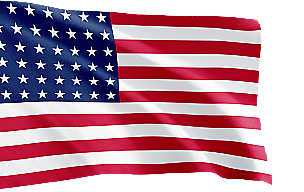
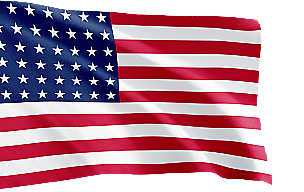

How to Ship a Laptop Overseas: Tips You Need to Know
Shipping laptop internationally is more than just putting it in a box and sending it off. Due to their high value, fragility, and use of lithium batteries, laptop shipping demands careful handling and compliance with international shipping regulations.
Whether you are sending a device to honor an international order, to a student overseas, or for repairs, you must get the process right to save you time and money and help you avoid unnecessary stress.
In this guide, we’ll explore every step, from preparation to choosing the right carrier, while addressing common concerns. These include “How much does it cost to ship a laptop internationally?”, “What customs documentation will you require?”, and “Why Meest is a smart option for shipping laptops to Eastern Europe, including the CIS countries?
Preparing the Laptop for Shipping
Because they are high-value devices, shipping laptops requires one to take several important steps in preparation. This ensures they arrive at the intended destination safely and on time. Below are key steps to follow.
Backup and Reset
Before shipping your laptop, it's crucial to first back up your data before deleting it from the laptop. You don't want someone breaching your privacy and accessing it after shipment. External drives or cloud services will come in handy for backing up and storing the data.
If you're selling or sending the laptop to someone else, consider either encrypting or performing a factory reset to wipe your data. To perform a factory reset on a Windows laptop, go to Settings — Update & Security — Recovery. For macOS, restart in Recovery Mode and use Disk Utilities and macOS Utilities.
Ensure you also sign out of any active accounts and disconnect from device tracking systems like Apple's “Find My” or Microsoft's “ Find My Device.
Remove Accessories
Unplug and remove all accessories. These include:
- chargers and power cords;
- external devices like mice, drives, and dongles;
- SIM cards, SD cards, CDs, and DVDs.
Wrap and package the accessories separately in the same box or a second box to prevent internal damage.
Power Down and Secure
Power the laptop off completely and not in Sleep Mode. Close the lid gently and secure it with a soft elastic band, with the inclusion of internal padding. This prevents the hinge or screen from shifting during transit.
Choosing the Right Packaging
To ship a laptop overseas safely, you must get the packaging right. There are many handling points along transit and sometimes even exposure to the elements, making it important to protect the laptop. Here are some of the factors to consider.
Original Laptop Box vs. Custom Packaging
If available, you can use the original manufacturer's packaging, which is specially designed to cushion and protect the device. If the original laptop box is not available, use a sturdy cardboard box and build in adequate protection using high-quality packing materials like foam inserts and crumpled paper.
Internal Protection
Wrap the laptop in a static-free bag or anti-static bubble wrap. Use crumpled paper or foam inserts to immobilize the laptop in the box. This is to ensure the device doesn't move in the box, as this can cause screen or internal damage.
External Box Quality
Make sure you use a new corrugated cardboard box rated for your laptop's weight. Avoid reusing boxes because they may compromise the safety of the laptop by either being weakened or torn.
Sealing the Box Properly
Use the H-taping method to properly seal the box. Seal the seams, flaps, top, and bottom using heavy-duty packing tape. Don't use masking tape or duct tape, as they might not be strong enough. Make sure you also reinforce the edges and corners for extra protection during transit.
Labeling and Documentation
When shipping a laptop overseas, your labeling and documentation must meet both carrier standards and customs regulations. This is to help you avoid delays, fines, or loss during transit. Here is how to go about this.
Proper Address Labeling
Your laptop package should be labeled clearly, and the label put in a waterproof pouch if possible. The label should include:
- full name of the sender and recipient;
- complete addresses with ZIP/postal codes;
- country in uppercase;
- phone number and email addresses if required by the carrier.
Place the label on top of the box and not over seams or edges. Include a duplicate label inside the box in case the outer one is lost or damaged.
Customs Declaration (for international shipping)
A customs declaration is required for all international laptop shipments due to their value and use of lithium batteries. The declaration should:
- accurately describe the item as a laptop and also include its specifications;
- state the quantity, total value, and country of origin;
- state the reason for export — personal use, gift, or return for repair.
Include a commercial invoice if required, and attach CN22 or CN23 customs forms, depending on the laptop value, destination, and carrier.
How to Track and Monitor Your Shipment
Tracking is optional, but also important to help you know how your consignment is progressing along the transit route. It gives you peace of mind knowing its location and also helps you in approximating the expected arrival time at the destination. To efficiently track your consignment:
- Get a tracking number — after your shipment has been processed, you will be given a tracking number. This number is unique to your consignment, and it's what you will use to check the status of your shipment.
- Use the carrier's online tracking system — most carriers offer a portal where you can check the status of your shipment, including its location and estimated time of delivery.
- Enable tracking notifications — turn on email and SMS alerts to receive real-time alerts. This will help you stay in touch with important milestones in the shipment process.
By applying the tips above, you will rest easy as you can track your consignment wherever you are.
Shipping Insurance
Can you ship a laptop internationally without insurance? The answer is yes, but insuring your laptop shipment will go a long way in safeguarding yourself against unforeseen circumstances like damage, loss, or theft while in transit. You will rest easy and continue with your daily life knowing you are covered in any eventuality.
Importance of Insuring Your Laptops During Shipment
Shipping laptops overseas presents unique challenges and risks given their high value and delicate nature. You will need to ensure they guard against unexpected eventualities like damage. This ensures that in case something goes wrong, you are not exposed and will get compensated based on your coverage.
Most international shipping carriers offer basic insurance, which might not cover all issues. But given their delicate nature, opting for additional coverage is always a wise decision to safeguard you against any eventualities.
When insuring your laptop consignment, ensure you don't lose your original invoice, as it might just come in handy to prove the value of your lost or damaged laptop. This is because without proper documentation, it might become difficult to claim the full amount you are entitled to.
When the consignment arrives at the destination, the recipient should immediately confirm that the laptop is working well. This is an important step to determine whether the laptop is in good condition or if an insurance claim is to be made.
Choosing the Right Insurance for Overseas Shipping
Getting the right insurance for your laptop shipment will require you to evaluate different options to weigh what each offers. Most international shipping carriers, including Meest, provide carrier insurance, but if you are looking for additional protection, you can always use third-party insurance companies.
When choosing insurance, assessing the value of the laptop against the price of the insurance policy is very important. This is because in as far as it's an added expense, the financial protection it offers can far outweigh the expense.
As a first line of defense, use proper packaging with the right shipping box and cushioning materials. This, coupled with the right insurance, will significantly help to reduce the likelihood of damage or loss.
How to Make a Claim in Case of Damage During Transit
In the unfortunate event that your laptop is damaged while in transit, take the following measures:
- document the damage — take photos of the packaging and the damaged laptop from several angles to help with filing the claim;
- contact the carrier immediately — report the damage as soon as possible, providing details of the damage;
- file a claim — follow the carrier's claim-filing process to file the claim, providing all the necessary information and documentation;
- retain packaging — keep the damaged shipping box and any other packaging materials until the claim is resolved because the carrier might require them for inspection;
- follow-up — maintain communication with the carrier during the claims process, as they may require additional information from time to time.
By taking these measures, you may receive compensation depending on the outcome of your claim. The compensation may include a refund of shipping costs, repair costs, or replacement.
Reducing Risks During Shipment
Shipping laptops internationally comes with its fair share of risks. Unforeseen eventualities like damage and even loss can sometimes happen and lead to expensive replacements. But by taking precautions, you can avoid this and get your shipments to the intended destination. Here is how to keep your shipments safe.
Preventing Theft and Tampering
Because of their high value, laptops can be exposed to theft, especially while in transit. Here's how you can avoid this and keep your laptops safe:
- use tamper-evident seals — this will act as a deterrent because it will show signs of tampering if someone tries something fishy;
- choose reinforced packing — opt for double-layered boxes since standard cardboard boxes may be easy to tamper with;
- work with reputable carriers — they take more security measures to safeguard your shipment.
These measures will help protect your shipment and ensure your laptop is secure and arrives at the intended destination in one piece.
Mitigating Damage Risks
While in transit, laptops may be exposed to risks that can lead to damage. Consider the following measures to mitigate against damage:
- use shock-absorbing materials — cushion the laptop with shock-absorbing materials to help absorb impacts from bumps or falls;
- opt for drop-tested containers — these boxes can withstand drops and rough handling, better protecting the consignment;
- use waterproof packaging — this is because exposure to elements like humidity during transit can damage the laptop.
Damage can occur during the handling and shipment of your laptop consignment. Avoid this by taking the precautions highlighted above.
Researching Destination Country Shipping Rules
Shipping laptops internationally demands that you do some basic research to know the shipping rules and requirements in the country where you're sending your package. This is because different countries have different regulations, and what is permissible in one country might not be in another. The Meest company provides detailed country-specific rules to help you familiarize yourself with the destination country's regulations.
When evaluating these shipping requirements, one must accurately confirm that the laptops meet Meest's criteria and the import standards of the country you are shipping to. This research includes verifying the laptops’ accepted specifications, size, weight, and quantity restrictions, as well as documentation and labeling that is required to facilitate a smooth clearance through customs.
Seek legal advice, especially when shipping multiple laptops to countries with complex requirements. This is to avoid having the shipment classified as a commercial one. Make sure you get to know the customs fees, insurance fees, and any other local taxes that may apply to your shipment to anticipate and avoid surprises that may affect the final cost and delivery time of your shipment.
Documentation Required for International Laptop Shipments
Shipping a laptop overseas comes with several documentation requirements to ensure the process is smooth and complies with set regulations. This should, however, not give you a headache when shipping with a reputable carrier like Meest, since you will receive guidance to ensure you have everything right.
Below are the important documents you will need to successfully ship a laptop to another country from the USA.
Commercial Invoice
A commercial invoice helps customs authorities determine the amount of duties and taxes that are supposed to be paid. It comes with the laptop specifications, value, and quantity.
Customs Declaration Forms
A customs declaration form is a major requirement for any international laptop shipment. Depending on the country of destination, it captures the laptop's value, purpose (e.g., personal use, sale, or return for repairs), and any other details as may be required.
Packing List
A packing list complements the commercial invoice. It provides information on the contents of the parcel. This information includes the laptop description, serial number, and accessories accompanying it. Customs use it to verify the information in the customs declaration form.
Proforma Invoice
Although not in all cases, a proforma invoice may be required. It acts as a preliminary invoice provided by the seller before shipment. It outlines the terms of the sale for commercial shipments.
Shipping Label
The packaging should be clearly labeled and properly addressed. This should include the recipient’s address and the return address.
Certificate of Origin
This document indicates the laptop's country of manufacture. It may be required in the destination country to assess import duties and eligibility for certain exemptions made in trade agreements.
Electronic Export Information (EEI) or Shipper’s Export Declaration (SED)
EEI or SED are requirements for any parcel shipments from the USA. They provide the government with information about exported goods. Their submission is through the Automated Export System (AES).
Import License/Permit
Some countries may require an import license or permit to accept shipments from abroad. To be on the safe side, check the import regulations of the destination country to know whether they will apply to your laptop shipment.
Insurance Certificate
If the shipment is insured, an insurance certificate should be included in the documentation. This specifies the extent of coverage with the terms and conditions. It is especially important for high-value and fragile items like laptops.
Bill of Lading
For international shipments, a bill of lading acts as an agreement for the transportation of the laptop. It carries important details about the shipment, including carrier information and delivery terms.
Harmonized System (HS) Codes
The HS system offers a standardized method of categorizing goods. It is managed by the World Customs Organization and adopted by customs authorities worldwide. Each product has a unique HS code that is used to identify and classify it accurately. Customs authorities use them to determine the duties and taxes a product attracts.
Handling Customs and Compliance
Shipping laptops overseas comes with a fair share of requirements and documentation. There are custom regulations that have to be met and complied with, failure to which delays, fines, or confiscation can happen.
Customs paperwork is not just a formality but forms the foundation of the shipping process and must be done accurately and accompanied by all the required documentation if one is to have a smooth shipping experience.
To comply and avoid inconveniences, one step you can take is to prepay the required customs duties and taxes to the authorities. You can do this online on your carrier's portal, with guidance from customer support whenever you experience challenges.
This, in the end, will help speed up your clearance. Take advantage of the compliance tools provided by carriers like Meest on their portal to check that you have all the correct documentation and have met all regulations. This will help you avoid delays related to missing or inaccurate documentation.
Choosing a Shipping Method
Before shipping your laptop overseas, you have to settle on a shipping method that best suits you. To do this, there are several factors to be considered. These include transit time, cost of shipping, and the availability of insurance and tracking. Based on these, the table below makes a comparison between Meest and other major international carriers in the USA.
| Courier | International Shipping | Transit Time | Cost Estimate (2kg) | Tracking | Insurance |
|---|---|---|---|---|---|
| USPS | Yes | 6–10 days | $60–$120 | Yes | Optional |
| FedEx | Yes | 2–5 days | $120–$200+ | Yes | Yes |
| UPS | Yes | 3–7 days | $100–$180 | Yes | Yes |
| Meest | Yes (Eastern Europe focus) | 7–14 days | $50–$90 (to Ukraine/Poland) | Yes | Yes |
Meest offers the most competitive rates for shipments to Eastern Europe, with reasonable transit time given the distance.
Factors Influencing the Cost of Laptops Shipping
The two main factors influencing the cost of shipping laptops abroad are distance and choice of shipping method. However, the ultimate cost will be determined by a few other factors in addition to these. To answer the question of how much does it cost to ship a laptop internationally, let's look at some of the other factors influencing laptop shipping costs:
- weight and dimension of the shipping boxes — bigger and heavier boxes will attract higher costs;
- insurance — though important, it’s an extra cost;
- shipping speed — faster shipping options are costlier than the slower options;
- country of destination — customs duties, taxes, and other charges vary depending on the country of destination;
- packaging materials — high-quality packaging materials will cost more but offer better protection compared to their low-quality counterparts;
- lithium-ion handling fees — since lithium is classified as hazardous, it may attract additional handling fees;
- time of the year — during peak seasons like around Christmas, rates can be higher than at other times of the year;
- consignment volume and shipping frequency — businesses that ship high volumes frequently may receive discounts and negotiated pricing.
Regardless of whether you ship laptops frequently or it's a one-off shipment, making savings on shipping costs is something we all cannot pass up. Keep in mind the factors highlighted above and plan accordingly to ship your consignment cost-effectively.
Tips to Reduce Laptop Shipping Costs
Below are some tried and tested tips to help you reduce costs when shipping laptops overseas:
- consolidate shipments — make one bulk shipment to benefit from discounts;
- settle for a cost-effective shipping method;
- negotiate the rate with your carrier for favorable rates, especially if you are a regular customer;
- plan well ahead to avoid expedited shipping options, which are most of the time costly;
- take advantage of free supplies provided for free by the carrier to save on costs;
- review your shipping contracts — from time to time, review your contracts with the carrier to get favorable terms;
- monitor your shipping cost — keep track of how much you are spending on shipping to adjust where possible and minimize costs.
Keep these tips in mind to ship your laptops overseas without necessarily having to burn a hole in your pocket.
Factors to Consider When Choosing a Carrier
When selecting a shipping company for your laptops’ overseas shipment, several factors come into play. The reputation and reliability of the carrier are among these, as it guarantees that your shipment will arrive at the intended destination without much hassle. Other important factors to consider include:
- shipping speed — consider the duration it will take the consignment to arrive at the intended destination;
- insurance — confirm the level of insurance offered and what is covered to assess whether additional insurance will be required;
- tracking — opt for a company that offers comprehensive tracking services to benefit from real-time updates on your consignment’s journey;
- customs expertise — the carrier should have extensive experience in customs procedures to ensure smooth clearance at customs;
- service guarantees — opt for a carrier that offers guarantees or assurances in case of unexpected issues like delays.
Using these as your marking scheme will ensure that you settle on a carrier that will not only ship your laptop consignment safely but also deliver it to the destination in time.
How to Evaluate the Reputation and Reliability of a Shipping Company
Apply the following measures to gauge the reputation and reliability of a carrier before entrusting them with your shipment:
- customer support — opt for a carrier with dependable and efficient customer support capable of solving issues conclusively whenever they arise;
- compliance with regulations — research import regulations in the destination country, and opt for a carrier that complies with the country-specific regulations;
- document accuracy — the carrier should offer help in ensuring your customs documentation is accurate;
- service reviews — read reviews from previous customers to know the carrier's dependability;
- insurance and protection — get to know the measures taken by the carrier to mitigate risks and how the carrier honors insurance claims.
By using these to assess carriers, you will settle on a reliable carrier with good standing and experience to safely deliver your consignment.
Why Meest Is a Smart Choice
For shipping laptops overseas from the USA, especially to Eastern Europe, most people choose Meest as their preferred carrier. This is the case for many reasons. These include:
- competitive shipping rates;
- expert support for handling electronics and customs;
- easy-to-use customer portal — to help you estimate your shipping costs;
- wide network of drop-off and pick-up locations;
- transparent customs rules and a helpful documentation portal.
These and other reasons have made Meest stand out over the years as a carrier of choice for international laptop shipments.
Lithium Battery Regulations
Most laptops contain lithium-ion batteries, which are considered hazardous goods under international air transport rules. IATA and all the major carriers have specific rules for lithium-ion batteries, which will apply to your shipment. Here are some of these regulations:
- batteries must be installed inside the device;
- battery watt-hour rating must be below 100Wh;
- label the box with a “Lithium Battery” warning sticker.
These regulations are not only for complying with IATA rules but also act as a safety precaution.
Built-in vs. Removable Batteries
Built-in batteries are easier to ship compared to the removable ones. This is because they will be shipped as one with the laptop. For removable batteries, pack them in separate anti-static sleeves and make sure you label them accordingly.
How Meest Handles Battery Shipments
Meest's policies when it comes to shipping batteries are stringent due to safety regulations and international transport laws. Here's an overview of the policies:
- removable lithium batteries should be packed separately in anti-static sleeves and placed inside a fitting box;
- the boxes should be labeled clearly to indicate the presence of lithium batteries;
- customs declaration should be accurate to avoid delays, fines, or confiscation.
Keeping this in mind will help you avoid inconveniences and get your lithium batteries shipped safely and arrive at the intended destination on time.
Common Mistakes to Avoid
To ensure your laptop shipping process is smooth, you have to avoid mistakes that may otherwise result in delays and surcharges. Below are some of the common mistakes you should make a point of avoiding:
- using old or oversized boxes — leading to damages or overcharges;
- not checking customs regulations — causing delays or shipment rejection;
- incorrect item declaration — bringing about fines or seizure;
- forgetting insurance and tracking;
- skipping weight and dimension checks — risk of unexpected fees;
- wrapping the box as a gift — customs will open it anyway.
Keep in mind the commonly overlooked areas to avoid making these common mistakes.
Final Checklist Before You Ship
To help simplify the shipping process for you, below is a checklist to ensure you meet all the requirements for laptop shipping:
- laptop powered off and secured;
- accessories removed and wrapped separately;
- the box is new, well sealed, and cushioned;
- accurate shipping label and customs form completed;
- package weighed and measured;
- lithium batteries rules confirmed;
- insurance and tracking added;
- shipment booked with a reliable carrier like Meest.
Using this checklist will help you avoid omitting important steps and ensure your laptop shipment is hassle-free.
Conclusion
Shipping a laptop internationally is a multistep process that requires the right preparation, packaging, and carrier to ensure it's done safely and efficiently. By having lithium batteries, laptops undergo more scrutiny, with strict regulations required to be followed as a safety measure. Ensure you follow the battery handling regulations on packaging and labeling to be on the right side and avoid inconveniences.
Whether you are sending a laptop as a gift to family or you are an online business fulfilling an order, use the “How to ship a laptop internationally“ checklist provided above, and your package will arrive safely and on time.












