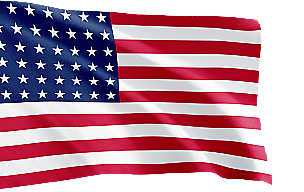
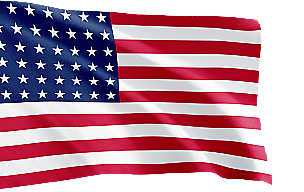
Shipping
Shipping
How to send a package
Three ways to send a package:
- Visit closest Meest location
- Create a shipment online at Meest Portal
- Create a shipment with Meest App
How to send a package online at Meest Portal
- Sign up.
- Create a shipment
– Enter country of destination, parcel’s dimensions and weight, select drop-off location (Meest | UPS | USPS | Fedex or other available).
– Enter sender’s and recipient’s contact phone number, email and address.
– Enter items you ship and its value.
– Sign and pay online. - Print the shipping label and attach to the box.
- Drop-off you package to the selected location.
View step-by-step video guide how to ship a package.
How to send a package online with Meest App
- Download Meest App at App Store or Play Market.
- Sign up.
- Create a shipment
– Enter country of destination, parcel’s dimensions and weight, select drop-off location (Meest | UPS | USPS | Fedex or other available).
– Enter sender’s and recipient’s contact phone number, email and address.
– Enter items you ship and its value.
– Sign and pay online. - Print the shipping label and attach to the box.
- Drop-off you package to the selected location.
What do you need for shipping online
For shipping online at Meest Portal or Mobile App you’ll need:
- measuring tape to measure package’s dimensions
- Scales to measure package’s weight
- printer to print shipping label
- list of shipped items and its values
- recipients address, phone number and email
How to send a package from Meest location
Collect your parcel, pack it properly and bring it to the closest Meest location.
For shipping you’ll need:
- list of shipped items and its values
- recipients address, phone number and email.
Pickup from home
When creating a shipment online, select the “UPS pickup” option.
If you would like to order a Meest courier for home pickup, please fill out this form.

